Technology when traveling can be a little intimidating—especially if you wouldn’t call yourself “tech-savvy.” However, when you’re traveling or living abroad, it can save you a significant amount of money and help you stay connected with the people you love. And honestly, who doesn’t want that?
This post contains affiliate links that help keep this website running. By purchasing through our links, we make a small commission at no extra charge to you. Thank you for your support!
Keeping Your U.S. Phone Number Abroad
Years ago, before we left Arizona for Italy, we decided to keep our U.S. phone numbers. It’s just easier when dealing with banks, online accounts, or two-factor authentication codes.
Back then, T-Mobile allowed us to put our account on a seasonal hold for just $3 per month, which was ideal. Unfortunately, that’s no longer the case. As of now, the seasonal hold option starts at $10 per month per line, and it no longer includes international features like texting or calling. It’s still useful if you want to keep your number, but it’s not quite the bargain it used to be.
Other options? Some people port their number to Google Voice (a one-time setup fee with no monthly charge), but that comes with its own quirks and limitations, especially when it comes to verifying identity with certain U.S. services. So it’s a trade-off, depending on your needs.
Getting a Local SIM Card in Italy
Once we arrived in Italy, we signed up with TIM, one of the major mobile providers here. We purchased Italian SIM cards and a basic monthly plan that includes data and calling within Italy. It works great for making restaurant reservations, chatting with new Italian friends, or contacting hotels.
A heads-up: not all Italian plans include SMS texting, but honestly, we haven’t missed it. That’s because most of our communication happens through messaging apps—which brings us to the real tech heroes.
Free Apps That Keep You Connected

If you’re only going to download one app before heading overseas, make it WhatsApp. It’s free, reliable, and used almost everywhere in Europe. It’s what we use and almost everyone we know.
With WhatsApp, you can:
Share this post with someone you know who might want to know about technology when traveling!
Other Technology When Traveling
FaceTime (for Apple users)
If you and your loved ones are all on Apple devices, FaceTime is seamless. It works right from your contacts list, and like Skype and WhatsApp, it’s free over Wi-Fi. We’ve used FaceTime just as much as WhatsApp, depending on what the kids prefer.
Facebook Messenger
Another easy option—especially for friends who aren’t on WhatsApp. You can send messages, make video calls, and share pictures. It’s not our go-to, but it’s handy and integrated with Facebook, so many people already have it.
Other Travel Tech That Actually Helps
Voice Translation Apps
We always have a voice translator app ready on our phones. You speak in English, it speaks in Italian. Super handy when you’re ordering in a restaurant or explaining something at a pharmacy. Many apps now work offline too, which helps if you’re in a small town with spotty service.
Directional Maps
CityMaps2Go (Offline Navigation) This app lets you download maps before you leave Wi-Fi and use them offline while you’re out exploring. It’s easy to search for places, get walking directions, and save favorites. Google Maps now offers offline features too, but we’ve found CityMaps2Go a bit more intuitive when we’re in sightseeing mode.
Final Thoughts About Technology When Traveling
You don’t need to be a tech genius to use these tools. With a little setup and Wi-Fi access, you can call home, message loved ones, share photos, and navigate Italian towns without racking up international charges.
These apps and tools have helped us feel close to our family even from thousands of miles away—and they’ve definitely saved us money in the process. If you’re getting ready for your own overseas adventure, take a little time to set these up. It’s worth it!
And if you’ve found any other helpful apps or tricks for staying connected while traveling—drop us a message. We’re always happy to learn something new!
For more information about travel, see this post:
Top 12 Important Things Before Traveling Overseas
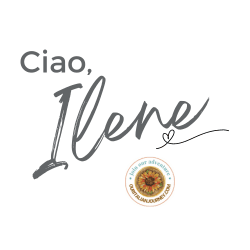
Editor’s Note: This post was initially published in October 11, 2018 and was recently updated in March 2026 for accuracy and additional information.
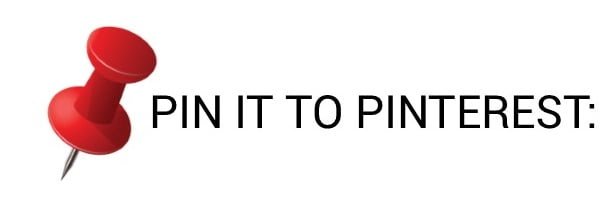
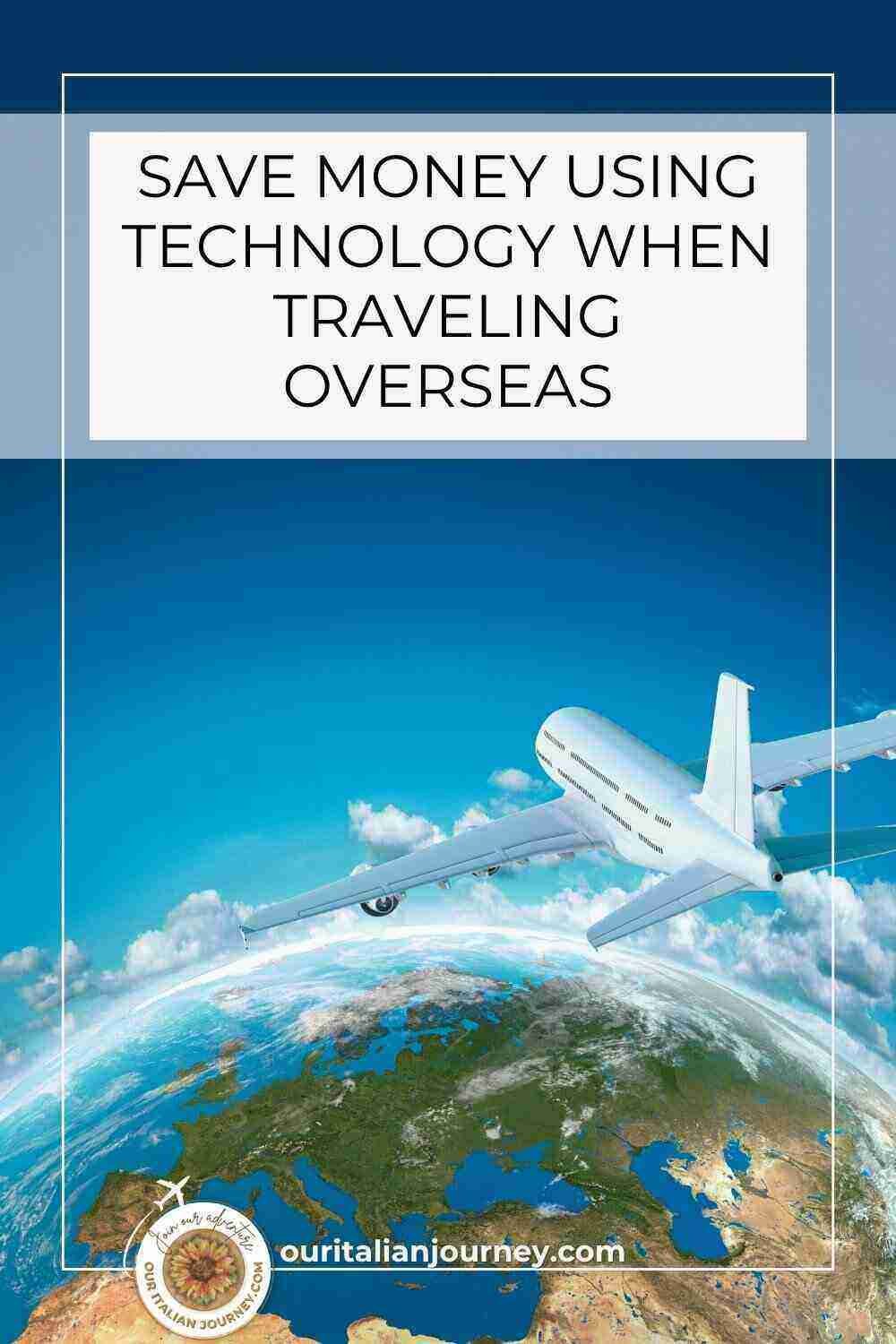


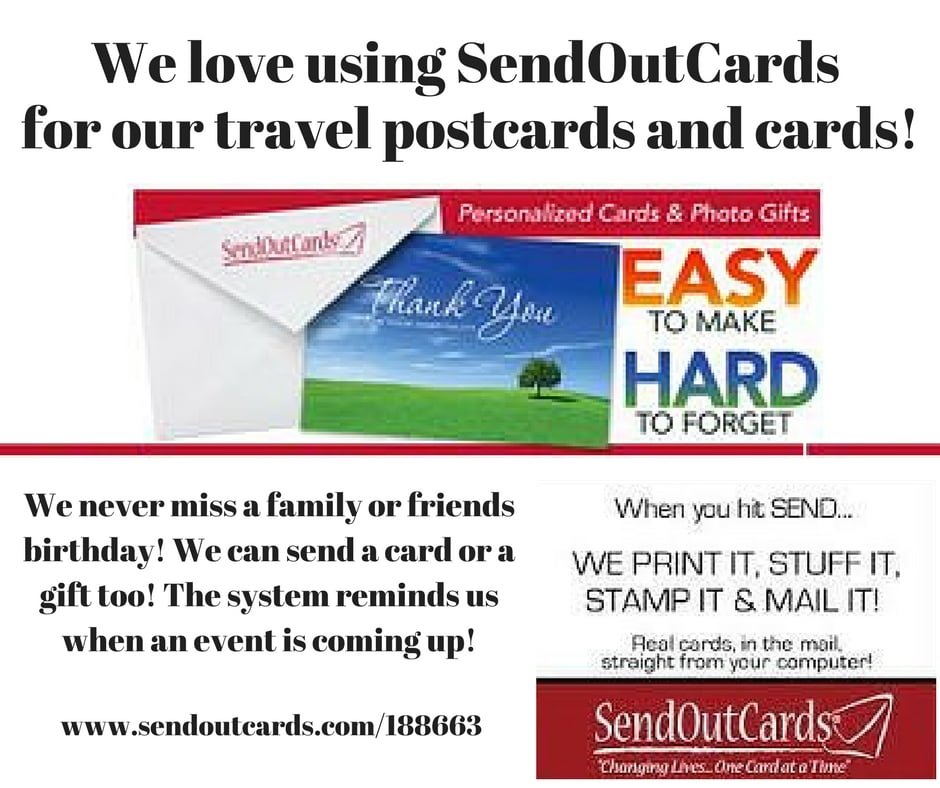




I love Skype. I can keep in touch with family in KY, along with friends all around the country.
Fantastic information. We use WhatsApp, also, to connect with friends, family, and businesses while in Italy. (We also use it once we return home to keep in touch with our European contacts.) It was suggested to us by an Italian years ago when she needed to communicate with us. She explained that telephone calls were expensive for her, but data was inexpensive.
We purchase SIM cards through simcorner.com for our trips. Excellent service. There is usually a 30% off sale before Thanksgiving. Each SIM is good for 30 days. For less than $50, we have a large amount of data for 60 days and it works flawlessly.
Wow, Bobbie, – great information! I had no idea about the pre-Thanksgiving sale. I bet our readers will enjoy that tidbit of information. Appreciate you taking the time to comment!
As you know Hubby & I travel to Italy quite frequently. A couple of years ago we switched from Verizon which offered international calling/texting for $10/day which could be activated by simply turning on your cell service which during extended stays can become pricey even while utilizing wifi whenever possible to TMobile’s Go5G Plus 55+ plan. For our 2 lines it is $110/month and includes unlimited data & texting so works great for us using WhatsApp or I messaging. Another change we have noticed is the great signal strength & network availability. This of course is only for those of us who are not citizens living in Italy but has worked perfectly for our extended stays.
Great information, Barb! I think it’s so awesome when people (like yourself) share personal first-hand information that helps our readers. I truly appreciate you taking the time to comment!